
There’s something magical about opening a new photo book with beloved photos of your family inside. A custom photo book has curated images, hand-picked by you, to showcase your favorite family memories. That is why it is so important to organize your photos often so you are ready to create a photo book whenever inspiration strikes. There are numerous ways to organize phone photos or manage photos that you receive from photographers. Here are our favorite tips on organizing photos for quick photo book creation.
Find a Theme
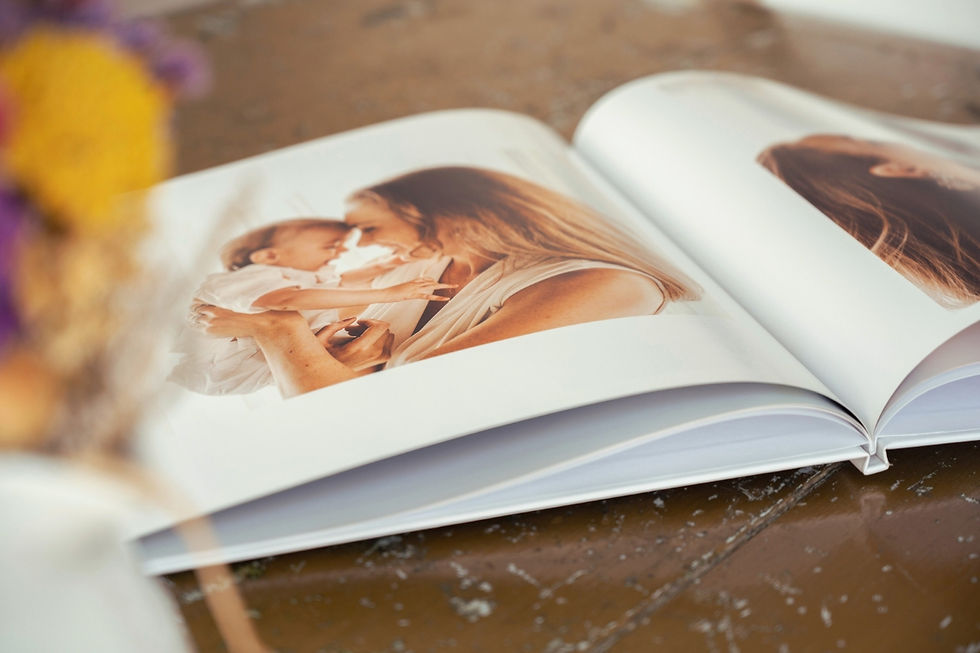
The first step to make a photo book is to select a theme that fits your idea. Are you making the photo book for you or for someone else? Did a recent life milestone happen? Is it a photo book to celebrate a holiday? To help give you more inspiration, here are some ideas to get you started:
A travel photo book
Couple photography photo book
Newborn photography photo book
Wedding photo album
Mother’s day gift photo book
Mommy and me photo book
Puppy days photo book
Once you know what type of photo book you want to make and who you want to make it for, you can start looking through your photos and getting them organized. This is also an appropriate time to decide the types of photo books that you want to create, such as a layflat photo book for a formal wedding album or a softcover photo album for a laid-back baby photo gift for the grandparents. The photo books world is your oyster, so have fun mixing and matching what goes with your vision and with your budget.
Create Albums to Organize Photos

Before you start to organize your phone photos, we suggest that you organize photos in folders. Create a new album with a helpful name, such as Christmas 2022 or Jesse’s Baby Book, so that you can easily find the album again (and remember which photo book you used those pictures in). The best place to start might be to select multiple photos at once from your gallery and add them to the album. You can make a copy of any photograph that fits the theme for now, and later you can remove any that you don’t think you will use. If you need to make changes to the photos, it can be helpful to have them all in one album so that you can easily make adjustments without losing track of which photos you plan to use.
You might be overwhelmed by this process and end up with a hundred photographs, but the next step will help you find the best fit for your photo books.
If you plan to create multiple photo books, it might be worth looking into how to organize photos by date and keeping your photos saved in folders for each month, every six months, or annual photo books. Most phones automatically organize your photos by most recent pictures, but saving them in albums prevents them from becoming disorganized later if you ever move your photos to a new computer or Dropbox file.
More photo organizing ideas:
Organize by event (Christmas, birthdays, births, and weddings)
Organize by date (monthly, biannually, yearly)
Organize by the focal person or pet (a particular child, family member, or pet)
Organize by season (fall photography or summer photography)
Select High Quality Photos

You might have hundreds of photographs to pick from, and while finding your favorites might seem like an impossible task, we promise that it can be done. One of the most important steps to creating your custom photo book is to select high quality photos that are ready to print. Editing, cropping, filters, and lighting adjustments should be done before you start creating your photo book. You can edit your photos using an app, the default photo app, or on your computer.
Our photo books pages are square, so you might also decide to crop the photos to accommodate that if your plan is to make the page full bleed, Plan ahead on which photo sets would make a great collage and even weed out photographs that are blurry, dim, or low quality.
High quality photos can be taken with your phone or with a professional DSLR camera. The photographs should have somewhat even lighting, clarity, and a good composition. It’s best to add text to photos in the captions of the photo book rather than using text on photographs. This prevents blurry, hard-to-read text on photographs in your custom photo books with text.
This process is even easier if you are using photos from a family photo session. You can create a folder on your phone or computer and simply pick the photos that you like the most, without the same concerns for quality that you might have with phone photos.
Import Your Photos

When it is time to start creating your custom photo book, you can import your photos directly into the SimplePrints app with the tap of a button. Start a new project, then select the option to import photos. You can easily import from your phone gallery, Facebook, Instagram, or through Dropbox, and Google photos. You can select the order your photos should populate on your pages or select the photos to be important by the date stamp. Once the photos are imported, you still have a chance to rearrange the order of the photos by dragging and dropping to the desired pages. You can also create photo collages, remove photos and rearrange them, as you see fit.
Get Creative

There are so many ideas for organizing photos and ultimately, only you know the way that will work best for you. However, keeping your photos organized as you take them (or even going through your photos at regular intervals) will prevent you from spending hours trying to organize photos last minute. Once you have successfully organized your photos, you can get creative and make personalized photo books for all your loved ones.
For a visual on how to create a photo book, check out our YouTube Tutorials.
Open the SimplePrints App to get started today!
Blogger: Cameya Martin
Cameya Martin is a mother, a wife, a self-identified horse-girl, and a writer. She writes articles for small businesses, memoirs for people, and fiction for herself.
Commenti